There are a few things I “dislike” with the new BES 10 but there are also some nice additions or improvements to already existing features. One of these features is the BlackBerry Work Drives.
Already with BES 5 there was a possibility to access your network drives/folders. With BES 10 this feature has been extended and the handling is much easier with the associated BlackBerry Work Drives app.
In order for the app or better the access to work it has to be installed in the Work perimeter. It is very easy for admins to push the app to the “BlackBerry World – Work” where users can install the app from if needed.

After the installation you can add different folders and since you can also define/set different credentials you can access files and folders with different rights.
Once configured the folders will be available in the File Manager and the documents can be read/edited with Docs to Go.
A nice bonus.. you can also access files from your computer, if left running, without needing to upload the files to any cloud-based service or other system.
Small caveat.. folders with “Umlaute” and special characters are not yet supported, you will not be able to configure access to them.

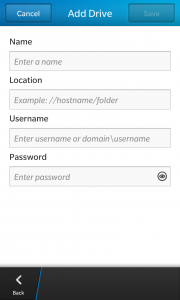

Leave a Reply