A few days ago IBM announced FP1 for IBM Notes 10.0.1 to be ready for download at Fix Central
As it often happens, and because I was having some issues with my 10.0.1 client on Mac, I decided to download and install FP1 right away. Which ended with this nice message when starting the Notes client:
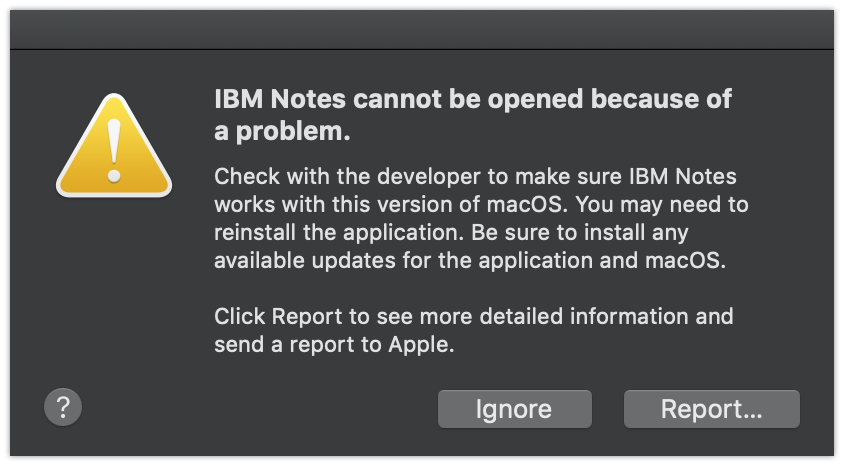
I tried the usual troubleshooting but it seemed to be a stubborn problem. In the end, this is the sequence that worked for me:
- Reboot your Mac (yes I know.. do it anyway..)
- Use the «uninstall» provided with the 10.0.1 client package and uninstall the IBM Notes client
- Run the installer of the IBM Notes 10.0.1 client
- Run the installer of FP1
- Clean-up/Reset Eclipse
These steps have been confirmed by a few others to have solved their client start-up problem as well. Not all had to reboot their Mac though 😉
Last week, on a customer MacBook using Notes 9.0.1, i see an issue almost the same.
What i did:
1 – Delete Notes APP
2 – Reinstall Notes 9.0.1
3 – Apply 9.0.1 FP10
Sometimes deleting the app leaves files behind which can cause issues. That‘s why I use the uninstall when possible. But yes, these steps helped me as well other times.
I’m unable to download the Notes_1001FP2_Standard_MAC64 from IBM website. Please help me to share the file. Appreciate your help.
Try with this direct link to IBM’s fix central, you will need an IBM ID for the download though:
http://www.ibm.com/support/fixcentral/swg/quickorder?parent=Collaboration%20Solutions&product=ibm/Lotus/Lotus+Notes&release=10.0.1.0&platform=Mac+OSX&function=all&source=fc