Following the announcements and roadmaps, the team around Scott Souder delivered the update for the on prem version as promised in August. Besides the features IBM already describes in their announcements, I will highlight some of my favorites features.
From the official announcement:
Among the many user interface enhancements and performance gains in Verse On-Premises V1.0.2, new capabilities include:
- Calendar Inbox. Make better decisions when responding to calendar notices by viewing your calendar at the same time. The new Calendar Inbox organizes all your calendar notices in one convenient place.
- Preview attachments. You can instantly view Microsoft™ Office, OpenOffice documents, and PDFs in Verse On-Premises. View documents, spreadsheets, and presentations in Microsoft Office binary formats such as .ppt and .doc; OpenOffice formats such as .odt and .ods; and Microsoft Office XML-based formats such as .docx or .xlsx.
- Password synchronization for encrypted messages. When reading an encrypted message, Verse On-Premises will prompt you to enter the Notes password, if the password entered does not match the HTTP password.
- Support for IBM Connections V6.0. Entitlement to IBM Connections V6.0 Files and Profiles are extended to IBM® Notes and Domino users through IBM Domino V9.0.1 Feature Pack 9.
- Extensibility and Application Registry. You can create, register, and deploy additional features in Verse On-Premises that are suited to your needs. Using Verse On-Premises extension points, you can integrate Verse On-Premises with your applications. Extend Verse On-Premises by designing new actions that users can take when reading or composing an email.
We have been eagerly awaiting the Calendar Inbox, I wrote about it earlier this year, see IBM Verse Calendar Inbox, as the features are a real time-saver and finally the look and feel is adapted to fit the «regular» Inbox.
That’s why as soon as the update was available for download, I got it and we upgraded Verse immediately (thanks to Urs Meli for the support). If you have installed/upgraded Verse before, you know that it is a piece of cake. If not, just check the documentation and follow the steps (or get in touch with us if you need help). BTW the documentation for 1.0.2 is available as well now, that was missing yesterday, links will follow at the end.
The only «danger» with the upgrade is to not read the system requirements, as this time the requirements clearly state, that the recently published Domino 9.0.1 FP9 is mandatory for VoP 1.0.2 to run. And believe me, without FP9 it won’t work 😉
Once that was cleared, it was all about discovering the new stuff. You might see from the Calendar Inbox example, that the coloring scheme has been slightly adapted but the functionality is what I wrote about in January, using IBM Verse cloud.
So let’s focus on the email Inbox.
Threaded emails
A really nice feature, I think it’s “on” by default, is the grouping of emails in a thread. A feature certainly known from other clients as well, it will group emails from a conversation, show you how many emails are in the conversation, if there are unread messages and from whom and you can apply actions to all the emails (delete, mark as read, file, etc)
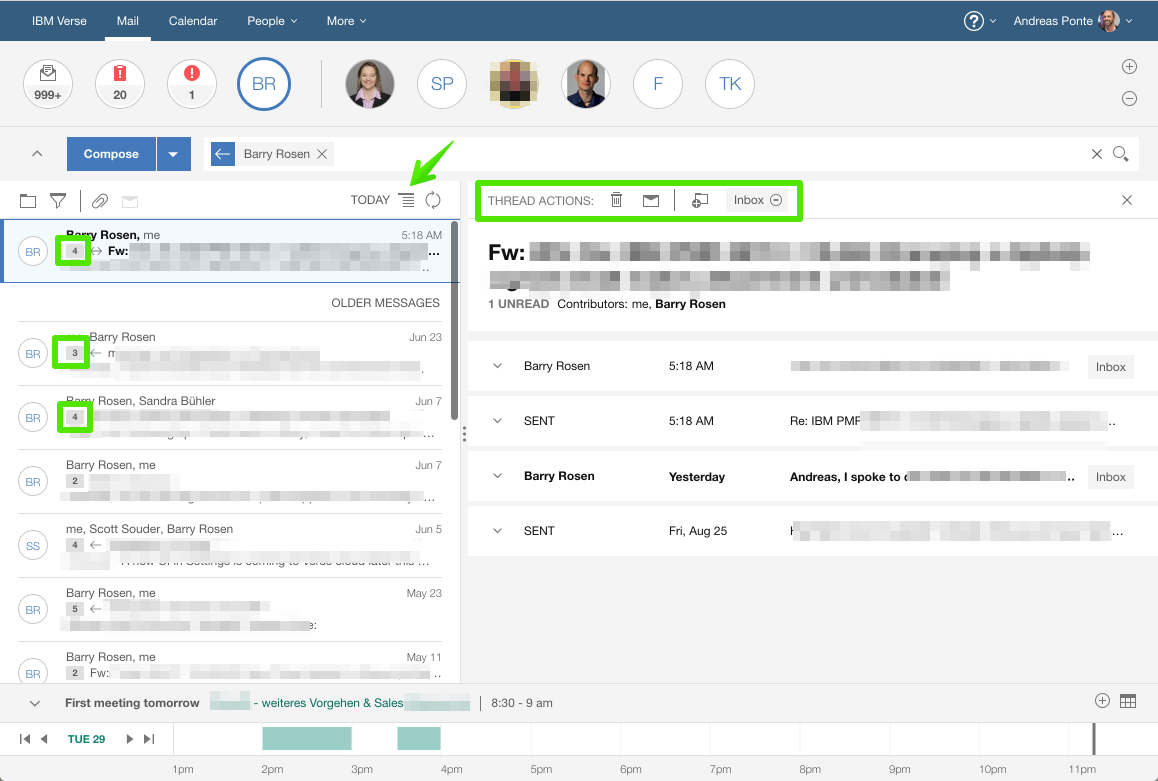
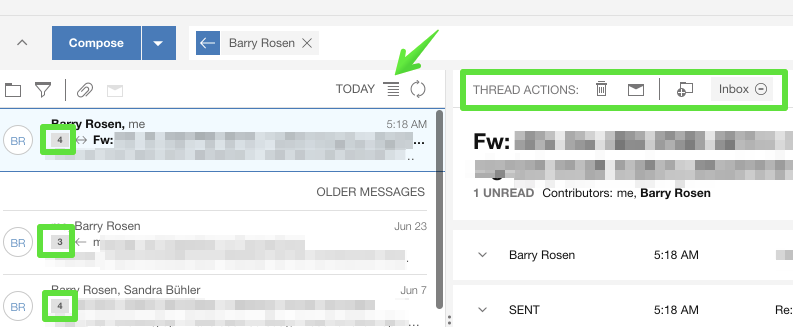
Filtering
there are many filter options to apply to your Inbox, I’ll go through them quickly:
1) click on the bubble/avatar to set a filter on that contact
2) type any name, expression etc you want to look for. If you choose option 1) the name gets added automatically
3) Folders
4) Time filter, refine based on «age», see example further down.
5) only emails with attachment
6) unread only
In this example, I use the bubble to filter my Inbox, that’s why the «unread» option is not available.
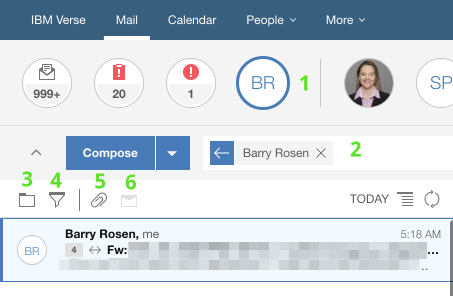
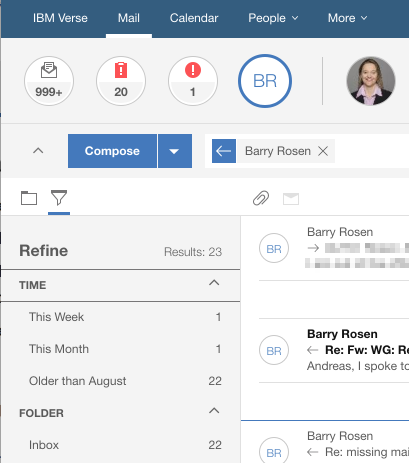
Last reaction
There is a small arrow (or not), showing which way the communication is going. In these highlighted examples my email was the last one in the conversation.
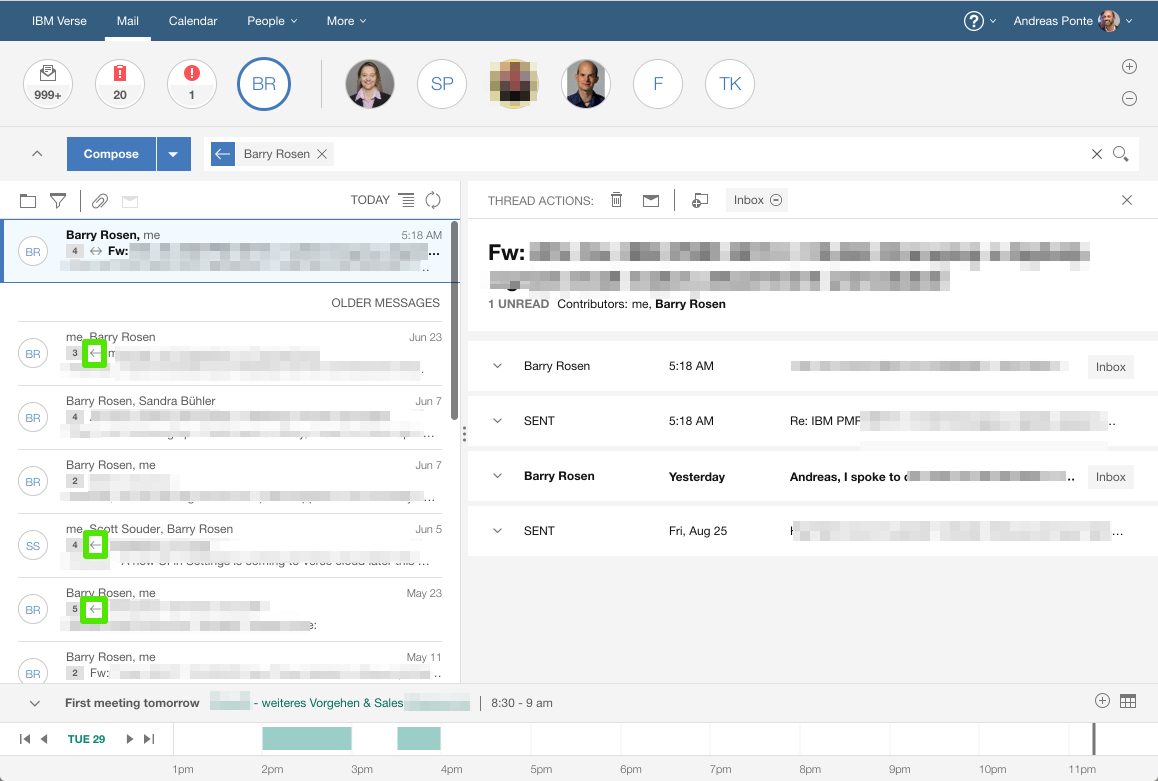
As mentioned, we got our production updated yesterday and we will need more time to discover other features or issues.
Are there any drawbacks? Well, yes, contacts and To Do’s are still using the iNotes design but I rarely use or manage them on this platform. Contacts are either in our CRM or I manage them over mobile devices whereas the To Do’s I handle with Kudos Boards in IBM Connections.
What is more «concerning» to me is the offline functionality which has still a max of 14 days available. I know the team is working on it and I’m waiting to see how this will proceed.
Some links:
Official release statement from IBM
IBM Verse on Premises 1.0.2 System Requirements
IBM Verse on Premises 1.0.2 Documentation
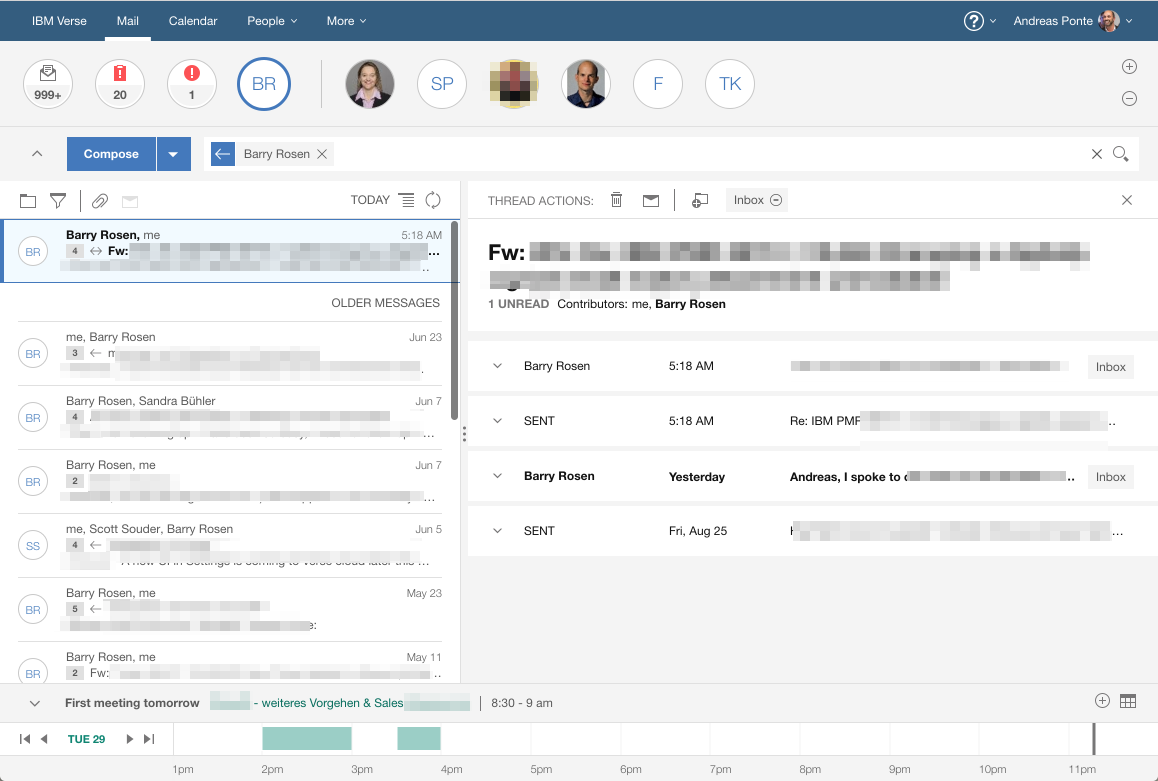
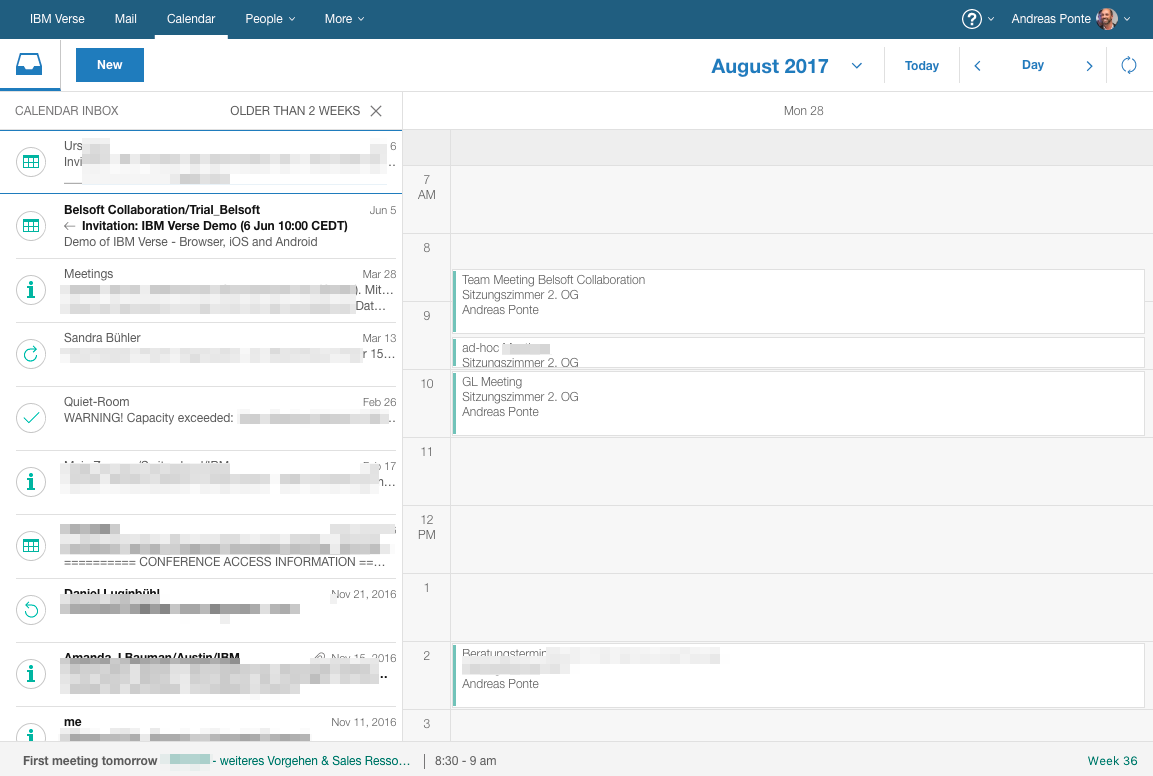
Leave a Reply