I was working at a customer site, the admin client I was using was a bit sluggish and some of the screens were only loading very slowly.
At the first glance I didn’t notice the second box but going back to the messaging tab I had a better look and saw this:
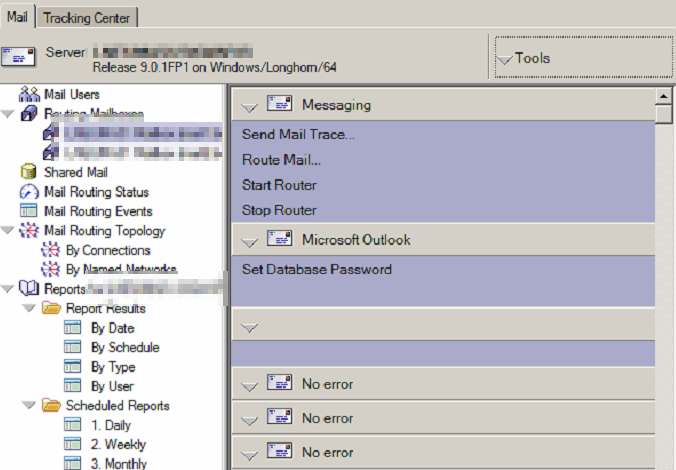
I had the chance to ask Scott Souder after our ICON Switzerland event about this new “Outlook feature”. He chuckled and said “I need to talk to someone about this..”
Part of the Hawthorn code has been included with IBM Notes/Domino 9 (or 9.0.1?) but still this should not be visible. I’ve tried to get the box back a few times but was not able to reproduce the “error”. Now after leaving the client running over night to collect some monitoring stats, I got it again.
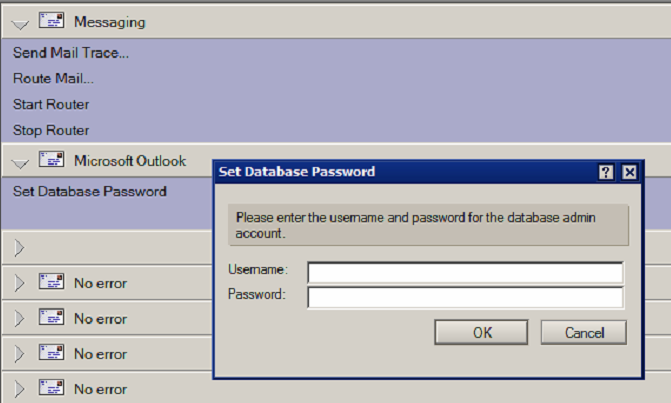
Looks like your customer has (or had) an installation of IBM Mail support for MS Outlook (aka Hawthorn) somewhere in his Domino environment.
Yeah, but since normally we do the installations for them and I know we did not install it on purpose that little box seemed strange to me.
Nothing to worry about. During the installation of IMSMO, an AdminP request is generated which in turn exposes corresponding UI elements that you need in order to configure and monitor the system for Outlook users.
Our work on OpenNTF Domino API highlighted all new methods added for 9.0.1, one of which is AdministrationProcess.setEnableOutlookSupport(). You won’t find it in the help, but it’s there. Looks like quite a few things happening under the surface.