A few days ago IBM published the IBM Verse app for iOS which you can get from here.
If you want to “control” some settings via IBM Traveler policy, make sure to update to the latest Traveler version first, you also need to download the new Domino Directory template available here and apply the update to your directory to get an additional tab for the IBM Verse security settings.
What settings can you control? Besides the application password you can allow/disallow the exporting of contacts, copying to clipboard, exporting and downloading of attachments.
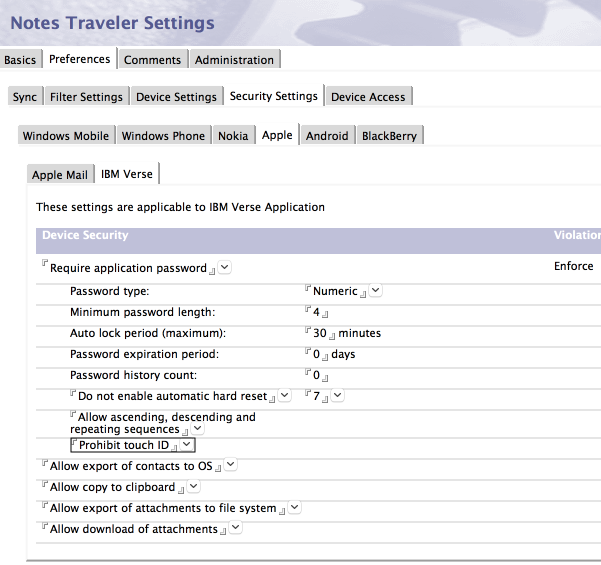
Just what I was looking for. Thanks!
One small thing. My system has a box that says “Allow Touch ID” where are your screenshot says “Prohibit Touch ID”. (Domino 9.0.1FP3 HF515 / Traveler 9.0.1.4)
Hi Simon, yes, that is the choice you have, either “Allow Touch ID” or “Prohibit Touch ID”. The same would apply the other “Allow” settings.
you’re welcome 🙂
It’ s still necessary to update the pubnames now that it’s out the Domino 9.0.1 FP4 ????
as far as I have seen yes, there is no pubnames.ntf included in the FP