In less than a month time, IBM will pull the plug on Watson Workspace.
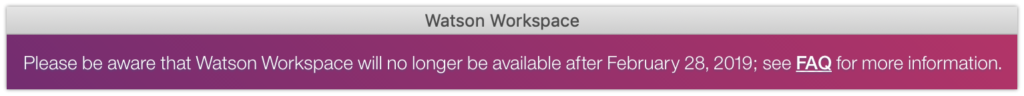
I’m not going into details about IBM’s reasoning and why I think this is a bad decision.
Instead, I want to point you to the export tool the team provides to save the data from the spaces and DMs. With this tool you are able to save the chats, files and member lists. Message files are exported to
/Watson Workspace Export/SPACE/SpaceName SpaceID/Year.Month messages.html and corresponding csv files.
The first version of the tool had some bugs/errors. I reported the issues I had and the developers fixed them shortly after. There have been a few updates of the tool since then but it’s still not perfect, so take it with a pinch of salt. Anyway, I have downloaded the data from Watson Workspace and am still updating the local data.
Yes, we are still using Watson Workspace for customer and partner related topics. We will move to another solution soon and I will talk about it in another post.
The instructions are very easy to follow and are within the help section of Watson Workspace:
https://help.workspace.ibm.com/hc/en-us/articles/360015543614
You need the utility for Mac or Windows:
– Download the Watson Workspace Export Utility for Windows
– Download the Watson Workspace Export Utility for Mac
and an export token, which you generate here: https://workspace.ibm.com/exporttoken
Select “Download token as file” to download your export token. The token is valid for 12 hours which should be enough time for the download of your data.
The examples below are from a Mac terminal window.
Launch the utility, add the token file (drag&drop), then press enter.
During the download you see the space or DM currently being downloaded, the % of data downloaded and which folder number (sum of spaces and DMs) is being downloaded.
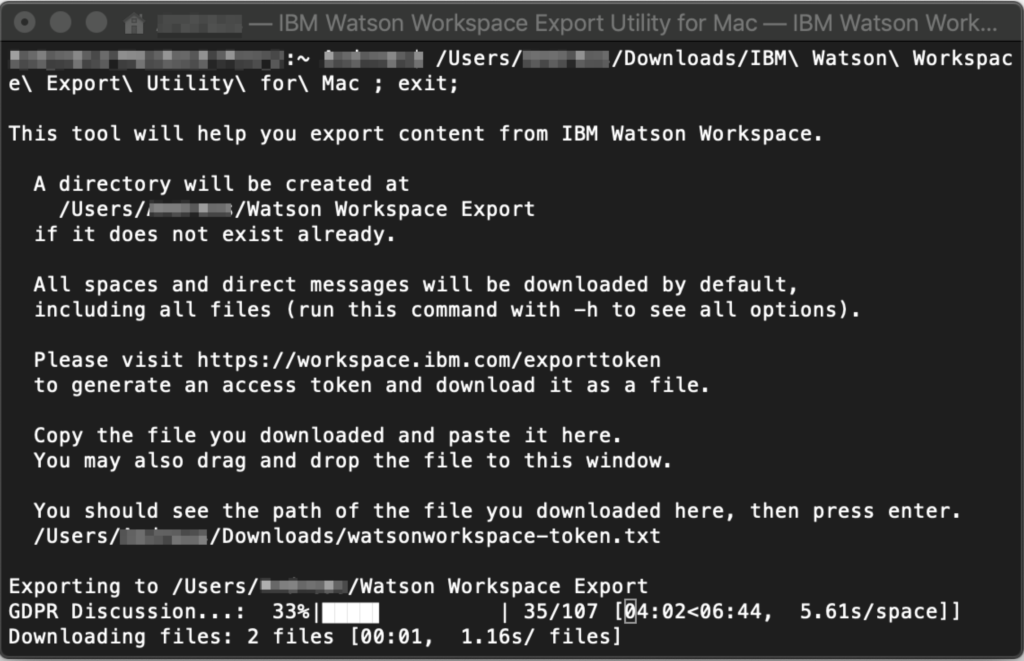
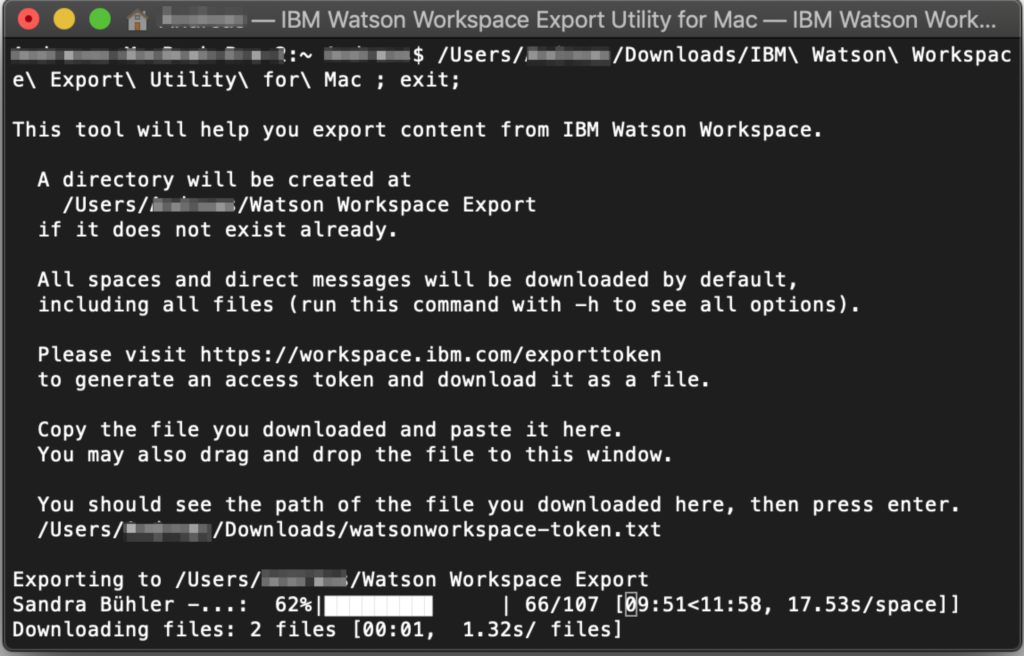
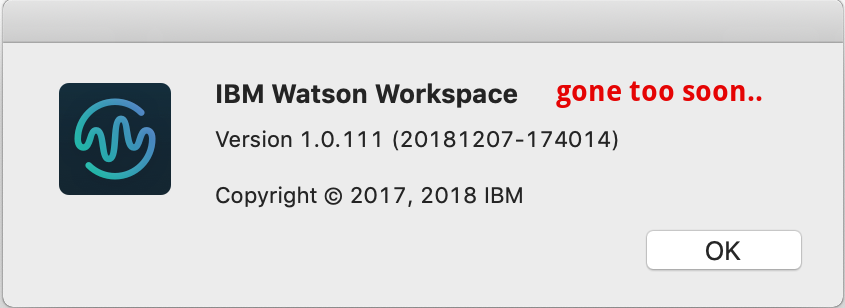
Leave a Reply